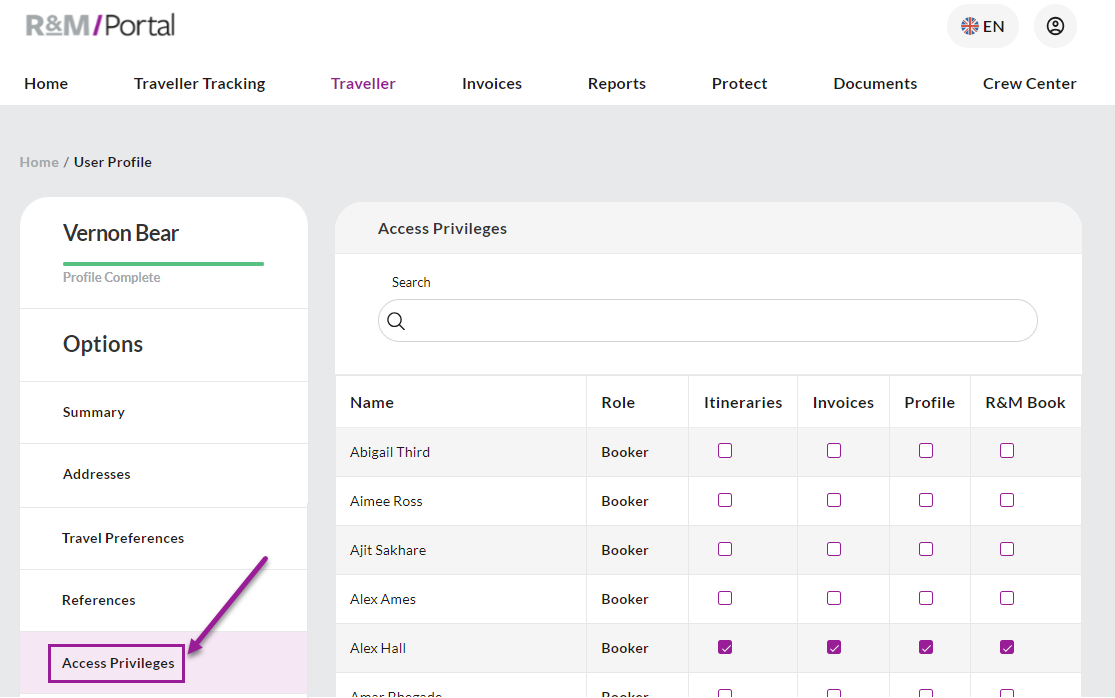Managing your access privileges
Edited
You can manage access permissions to your data through R&M/Portal.
To grant or remove your colleague's access to your itineraries, invoices, profile or book for you on R&M/Book select 'Access Privileges' from within your profile.
From here select which users and what access you wish to grant or remove using the tick boxes. When you have completed your selection select 'Save'.
Note: This is an alternative to bookers requesting access via the Travellers page.
Profile
Access
Removing