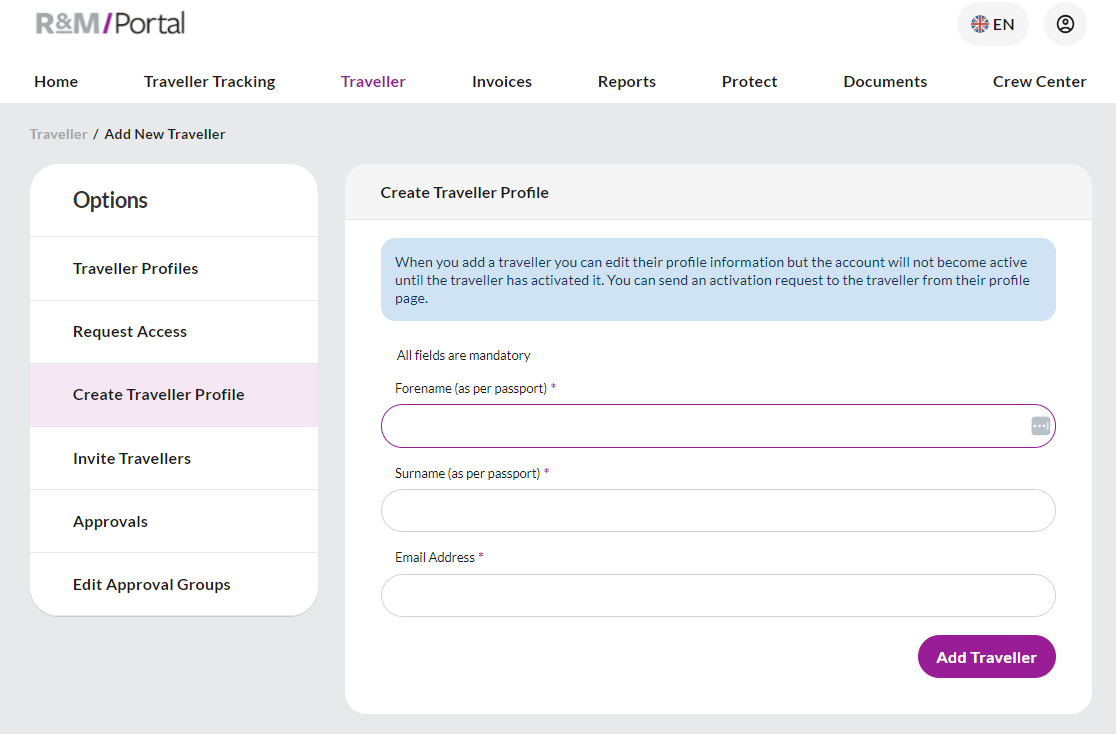How to create a traveller profile
As a travel booker, if your company allows new profiles to be created online you can create profiles for new travellers on R&M/Portal.
Select 'Travellers' from the top menu then 'Create Traveller Profile' on the left.
The basic profile
You will need to complete the first name, surname, and corporate email address to begin.
Once complete select 'Add Traveller', this process creates a basic profile with minimal information.
Always check that the name on a profile matches the name that appears on the passport.
If this information is incorrect it will result in your ticket being issued in the incorrect name and could result in expensive changes or being denied travel.
As the creator of the traveller profile, you will have instant access to add additional information. The traveller will also receive a notification to advise their profile has been created with Reed & Mackay, with an invitation to register to complete their profile.
Completing a full profile
Once a basic profile has been created you can start to complete the full profile.
Each profile has 16 categories, they are:
Summary
Addresses
Telephone
Email
Credit cards
Passport
Visas and ESTA
TSA
Driving license
ID cards
Memberships
Travel preferences
Hobbies
References
Access privileges
Substitute approvals
Completing a profile will speed up bookings with your travel team and when you book online.
We recommend you add any travel membership numbers as this may unlock benefits exclusive to you when booking.
By adding your travel preferences, we can ensure that any recommendations we make are suitable for your travel. Memberships and travel preferences can be easily added or amended within the traveller profile on R&M/Portal.