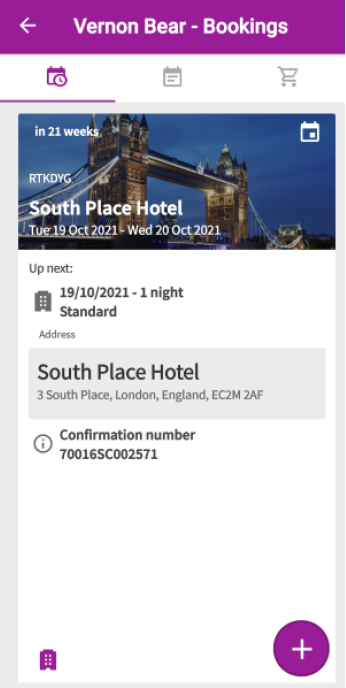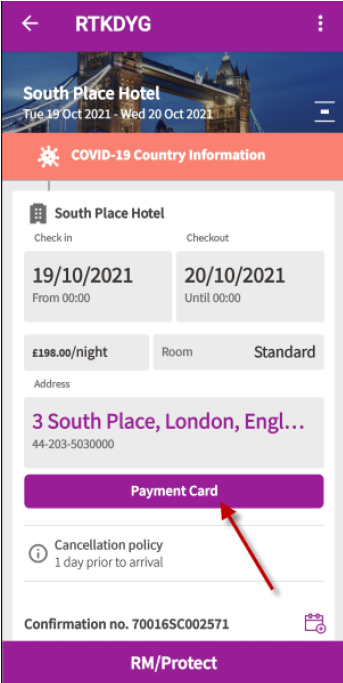Viewing a virtual card on R&M/Mobile
If a virtual credit card has been used for payment for your hotel reservation, the credit card will be available for you to access on R&M/Mobile.
Firstly sign in to R&M/Mobile. Your existing trips will be displayed on your landing page, with your current trip displaying first. You can navigate through your future and historical trips by swiping left and right.
Once you have located the reservation you require select the reservation by clicking the tile.
The full trip details will be displayed including the 'Payment Card' link. Click the link to view your virtual credit card on screen.
The full front of the card will be displayed on screen. Tap the card to view the back, including the CVV number.
This card information can be presented to hotels during check in if required.
For further assistance with your virtual credit card please contact your travel team.