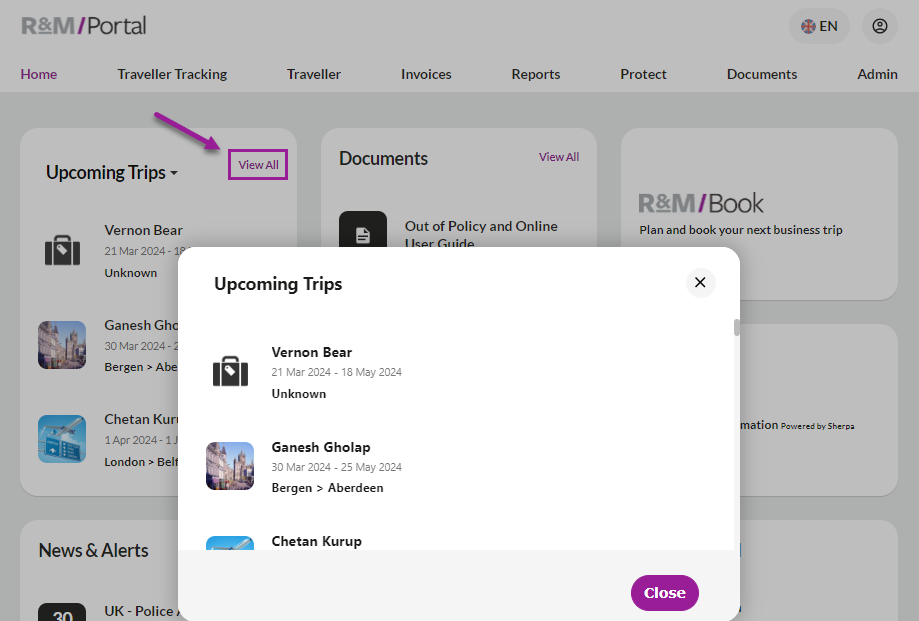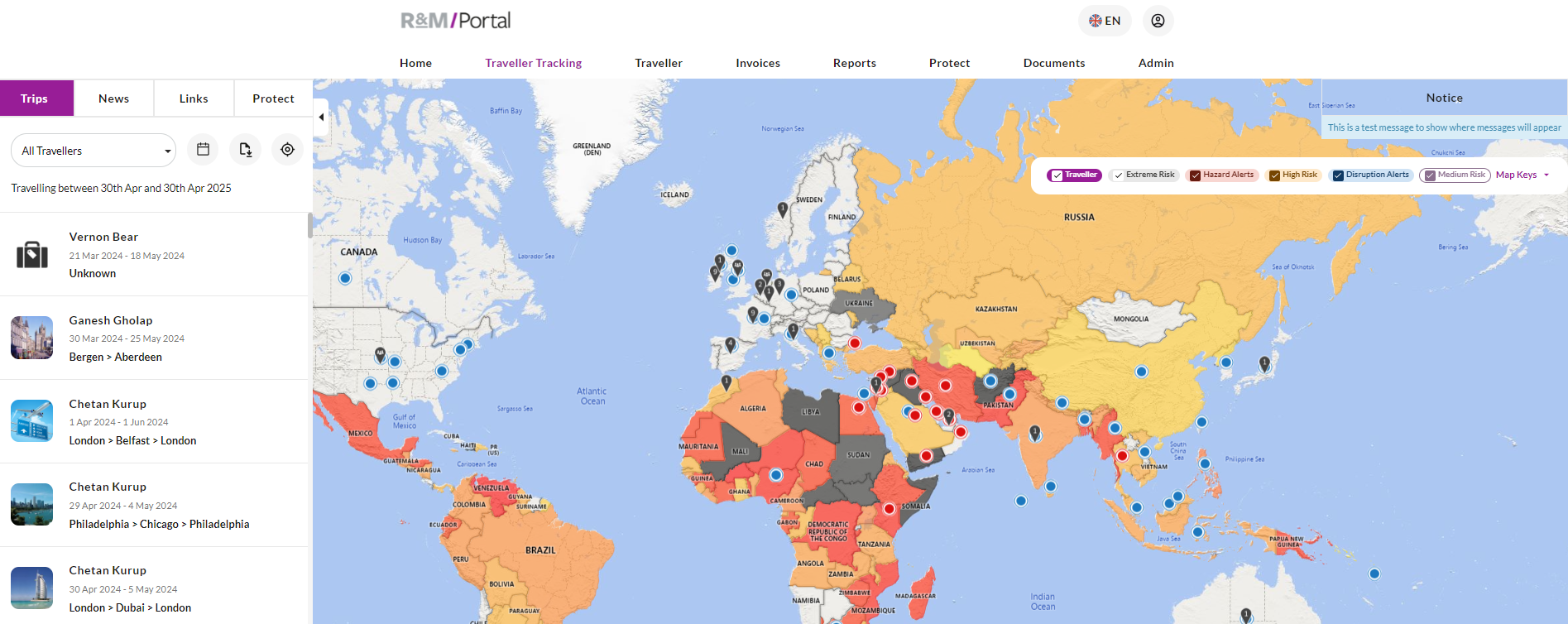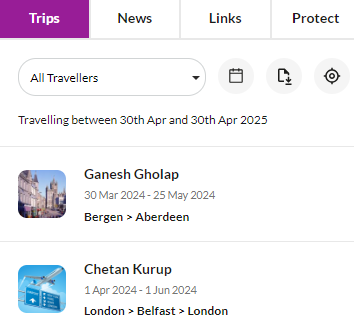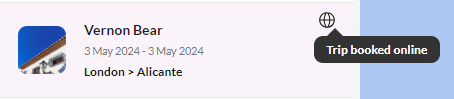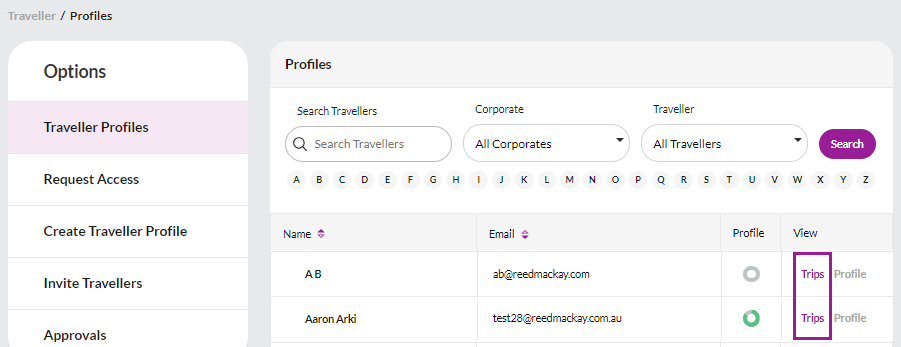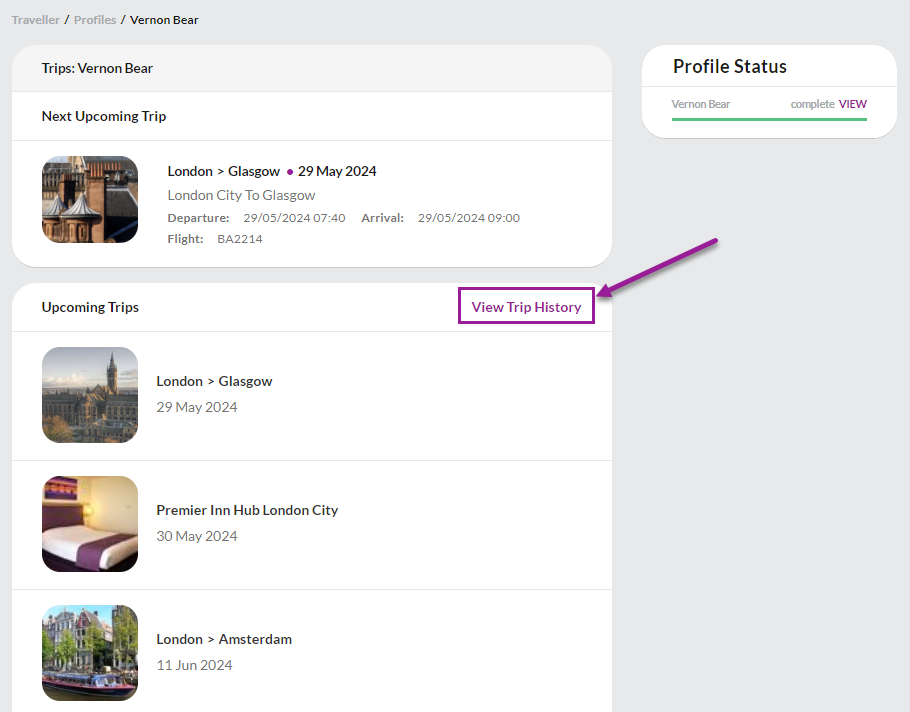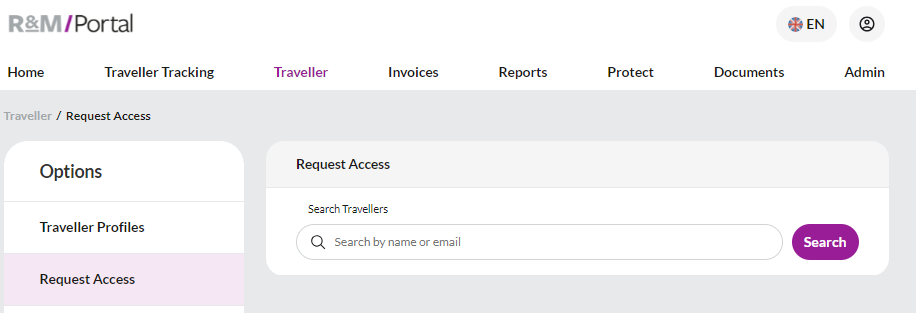Viewing traveller itineraries
Within R&M/Portal there are several locations where you can view travel itineraries.
R&M/Portal landing page
The trips visible here vary depending on your access level.
Traveller - Own travel
Travel Booker - Those you are responsible for
Travel manage - Whole organization
The landing page displays the next three upcoming trips. Use the 'Show all' link to view all booked trips in a pop up window.
Traveller tracking tab
On the traveller tracking page, you can see traveller locations, news and alerts in a graphical display via an interactive map.
The map can be updated using the filters. Hovering over the map pin icon will show you what trips are booked for that particular location.
Alternatively, select the 'Trips' tab on the left-hand side of the screen.
The dropdown enables you to filter the list to display a specific traveller, whilst the looking glass will change the date range for your search.
The grey globe icon indicates the booking has been held or booked online.
Travellers tab
The travellers tab enables you to view itineraries for an individual traveller.
Select 'Trips' next to the corresponding traveller.
Any upcoming trips they have will be displayed. Use the 'View Trip History' link to view past date trips the traveller has taken.
Note: If you cannot see your travellers trips in these locations please check the travellers tab to see if you have the correct level of access for that traveller. If you do not have access the 'Trips' link will be greyed out and you need to request access via the travellers tab and request access.
For help with requesting access to a travellers trips, invoices or profile click here.